FlightScope PC Software
The FS PC Software is designed to give Mevo+ users an option to work on their game using a PC rather than on a tablet or phone. The FS PC Software is customizable so users can choose how to view their data, trajectories, charts, and more.

Complete Customization
Choose up to four views at a time for the ultimate practice, teaching, or fitting experience. For example, choose trajectory view, radar data, acceleration profile, and the 3D D-Plane animation to view all at once. Users have the ability to customize these four views to fit their exact needs.
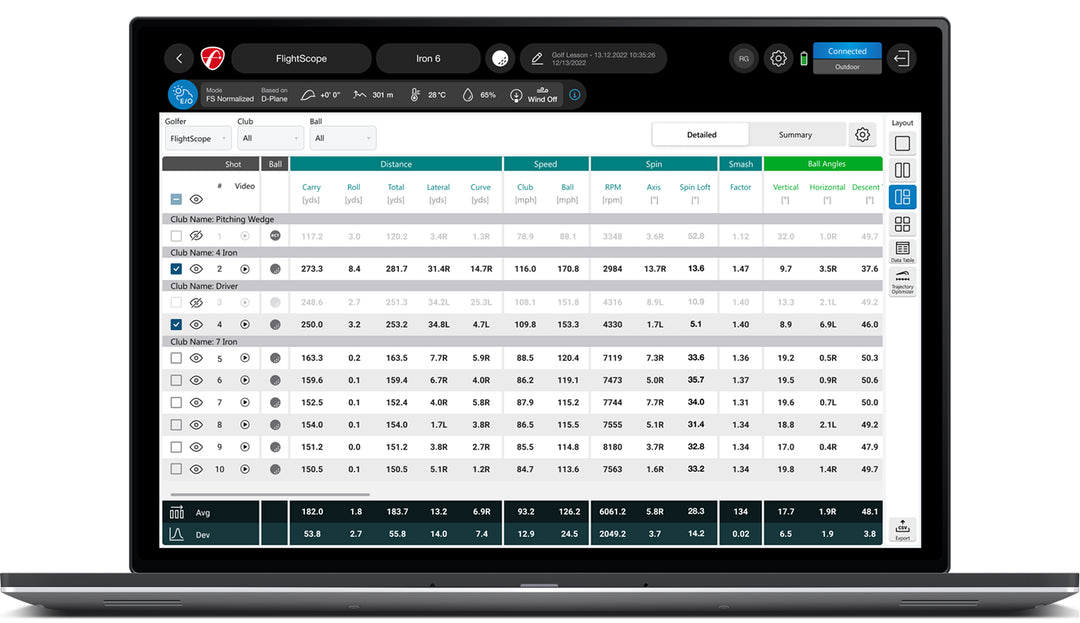
Table with Averages
View your data for every shot in a comprehensive table that includes averages and standard deviations. Use your averages and standard deviations to identify areas to improve and monitor progress over time.
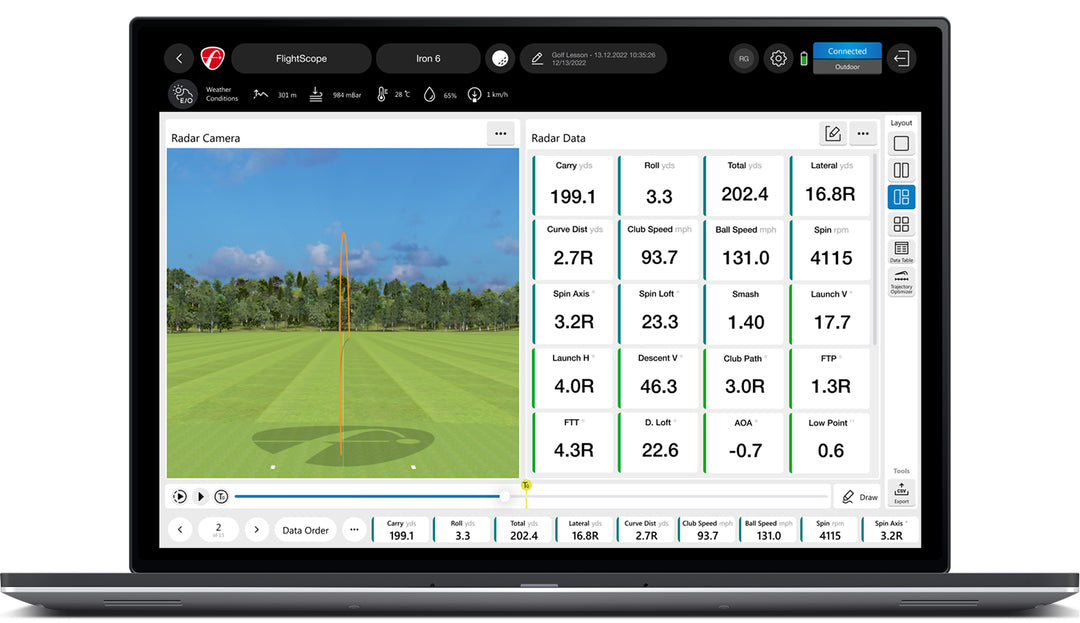
Split View
Choose your two favorite views for a unique user experience. Users have the ability to choose any two views and see them side-by-side to make the experience simpler and more concise. Choose to view the radar data with your trajectory, face impact with radar data, and many more options.














